"ls", "rm" 과 같은 리눅스/유닉스에서 많이 쓰이는 실행 명령어를 사용할 수 있게 CoreUtils for Windows 을 방문하여 설치하도록 하자. <- 너무 예전 버전이다. 다시 찾아보자
일단 우선 코어 유틸 설명 자료 우선 - http://www.maizure.org/projects/decoded-gnu-coreutils/
Decoded: GNU coreutils – MaiZure's Projects
October 2018 updated: September 2019 This is a long-term project to decode all of the GNU coreutils in version 8.3. This resource is for novice programmers exploring the design of command-line utilities. It is best used as an accompaniment providing us
www.maizure.org

다운로드 페이지나 소스코드 페이지는 최신 서비스로 옮겨져 있다.
Source Code
The latest source with revision history can be browsed using cgit, gitweb or GitHub.
Assuming you have git installed, you can retrieve the latest version with this command:
git clone git://git.sv.gnu.org/coreutils
여기에서 언급한 이 부분은 아래와 같이, "Clean Project" 이런것을 수행할 때 Makefile 에 보면 "rm -f" 블라블라 이렇게 쓰여 있는데 Windows 개발환경에서도 문제 없이 쓰려면, 깔아두는 것이 건강에 좋다..머 이런것이다.
- Install ARM GCC from this website. Be sure to check "Add path to environment variable" on the last page of the wizard. (Reference)
- Install the GCC MAKE utilty from this link. Download the "Complete package, except sources" file. Accept defaults in the setup wizard. (Reference)
- Download and install the GNU utilities package for Windows. When finished, add the path to the folder containing the binaries to your system path. This installs the "rm" command so that the "Clean Project" option will work.
암튼 깔아보자. 이것도 머 그냥 "Next"만 눌러주면 끝이 난다.



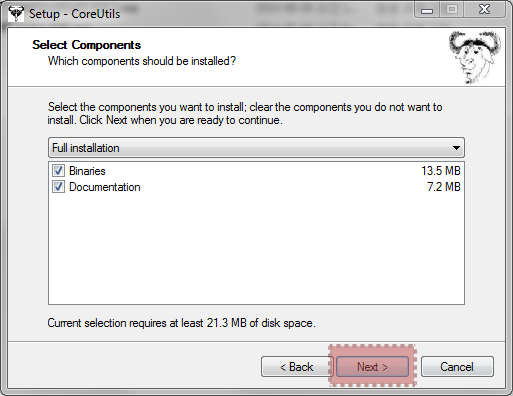




설치 후에 해당 폴더에 가서, 자신있게 "ls" 를 쳐보자.
"dir"을 치지 않아도 되네..

=)

