1. Prepare IoT Hub and Device for this example
1.1. Azure portal
In Azure portal, you need to create a device and get the connection string informations as below:

- This example uses symmetric key



- You copy the key string,"Primary Connection String" and paste the string into your code as decribed in next section.

1.2. Developer PC
1.2.1. SDK setting
In the following pico-azure-iot-sdk-c/application/main.c source file, find the line similar to this and replace it as you want:
(...)
// The application you wish to use should be uncommented
//
#define APP_TELEMETRY
//#define APP_C2D
//#define APP_CLI_X509
//#define APP_PROV_X509
(...)
// The application you wish to use DHCP mode should be uncommented
#define _DHCP
static wiz_NetInfo g_net_info =
{
.mac = {0x00, 0x08, 0xDC, 0x12, 0x34, 0x11}, // MAC address
.ip = {192, 168, 3, 111}, // IP address
.sn = {255, 255, 255, 0}, // Subnet Mask
.gw = {192, 168, 3, 1}, // Gateway
.dns = {8, 8, 8, 8}, // DNS server
#ifdef _DHCP
.dhcp = NETINFO_DHCP // DHCP enable/disable
#else
// this example uses static IP
.dhcp = NETINFO_STATIC
#endif
Edit the pico-azure-iot-sdk-c/application/sample_certs.c entering the proper connection string and key value from the Azure Portal:
/* Paste in the your iothub connection string */
const char pico_az_connectionString[] = "[device connection string]";
1.2.2. Build
Run make command
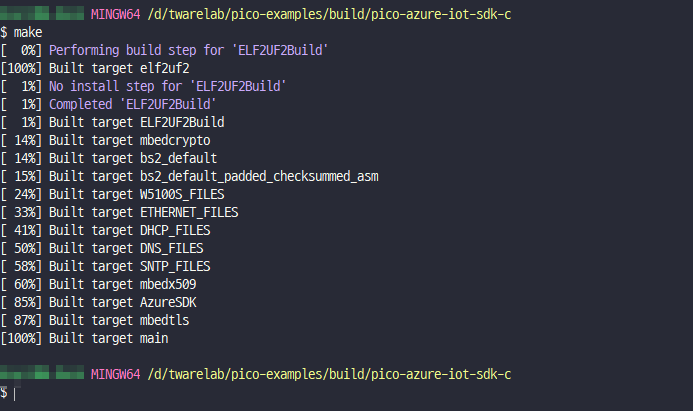
1.2.3. Azure IoT Explorer (preview) setting
To see the message from your IoT Device, you need to make a "Azure IoT Explorer" setting as below:
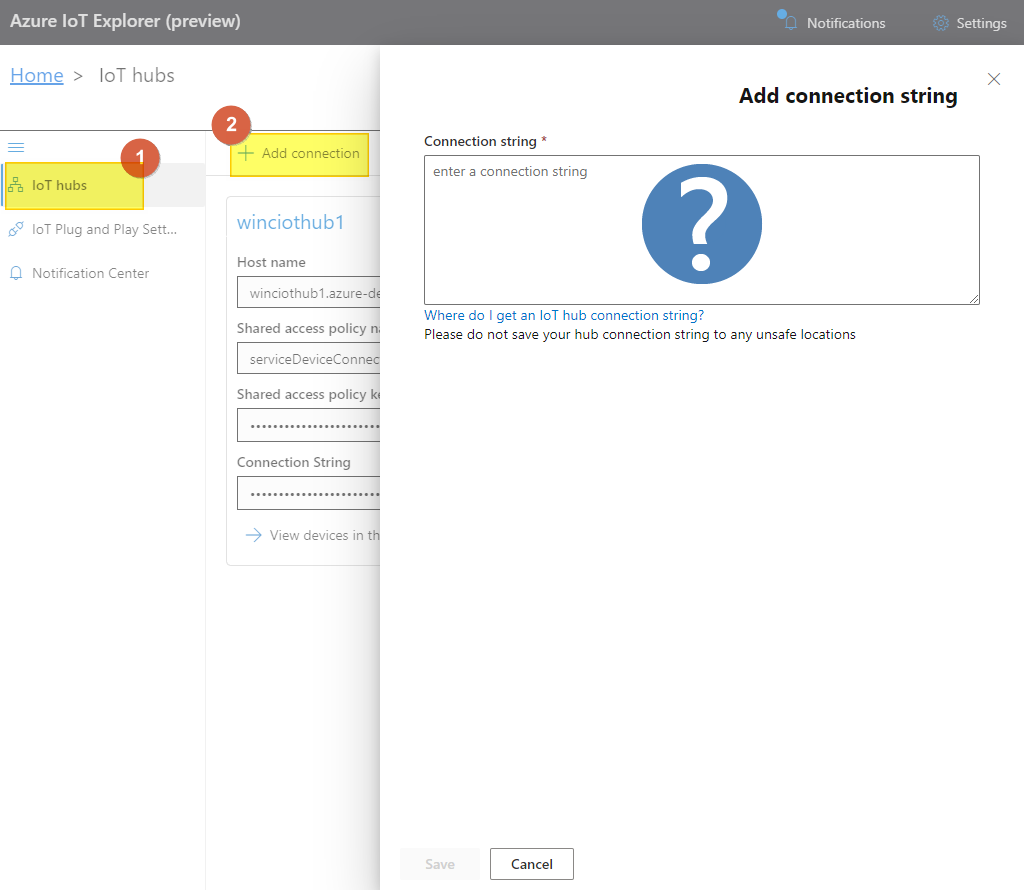
- In Azure portal, you can get the "Connection String" as follows:

- Copy & paste the connection string, and click "Save".

- Find the device and click name

- Go to "Telemetry" menu, and click "Start"
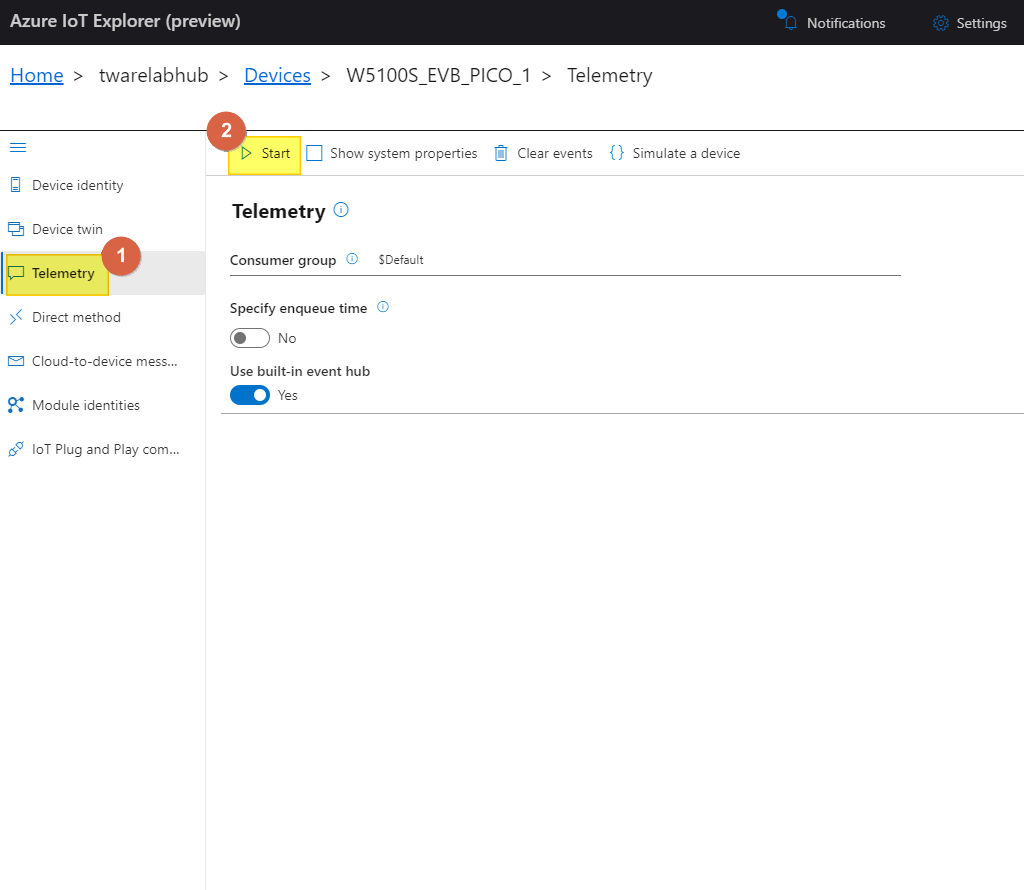
- Wait for incoming message from your IoT device
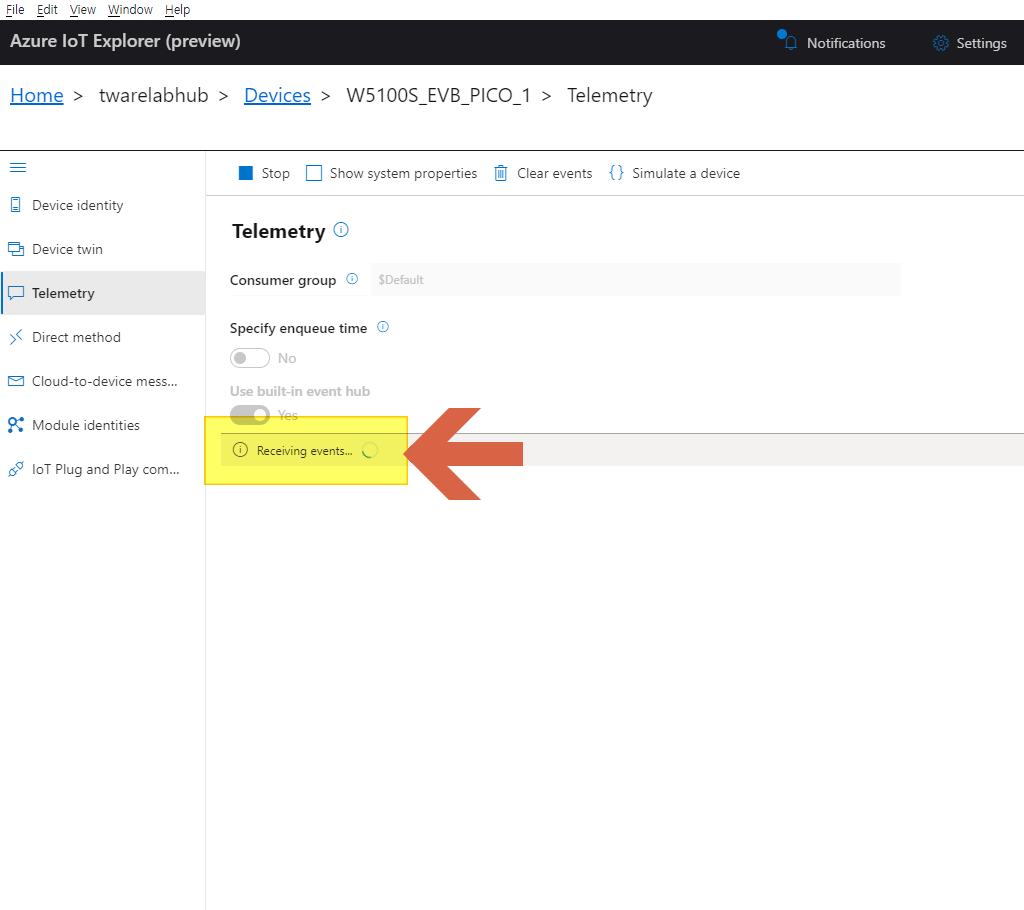
1.2.4. Serial terminal open
- Open "COM" port to see debug code

2. Run the example code
2.1. copy main.uf2 file into your W5100S-EVB-Pico
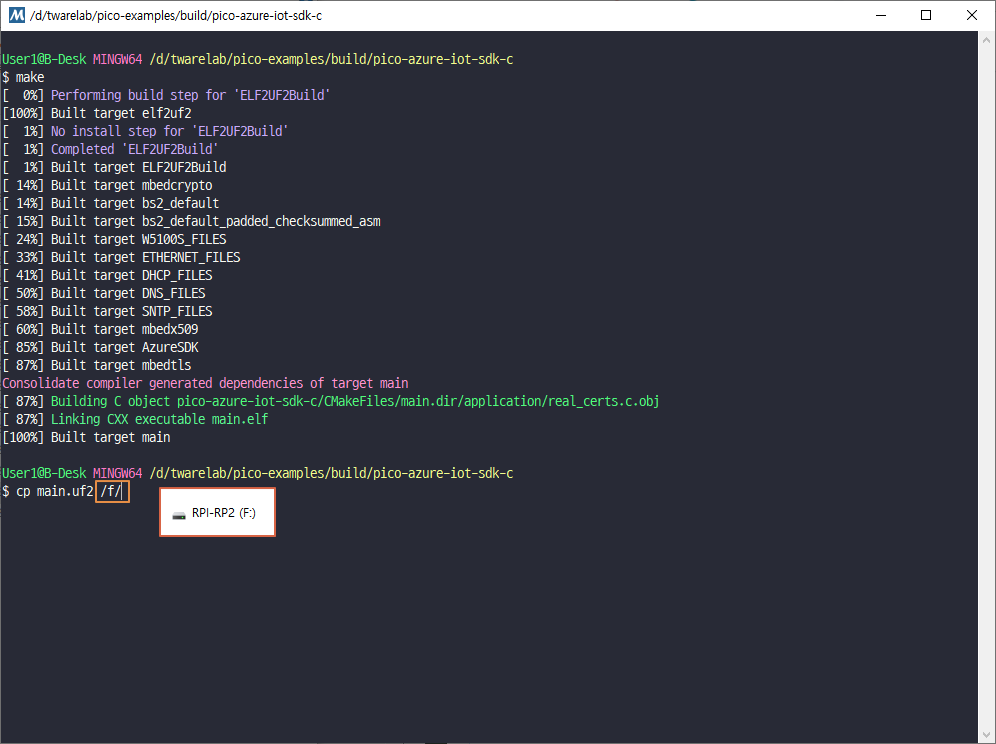
2.2. Serial terminal log
- Connect to Azure IoT Hub
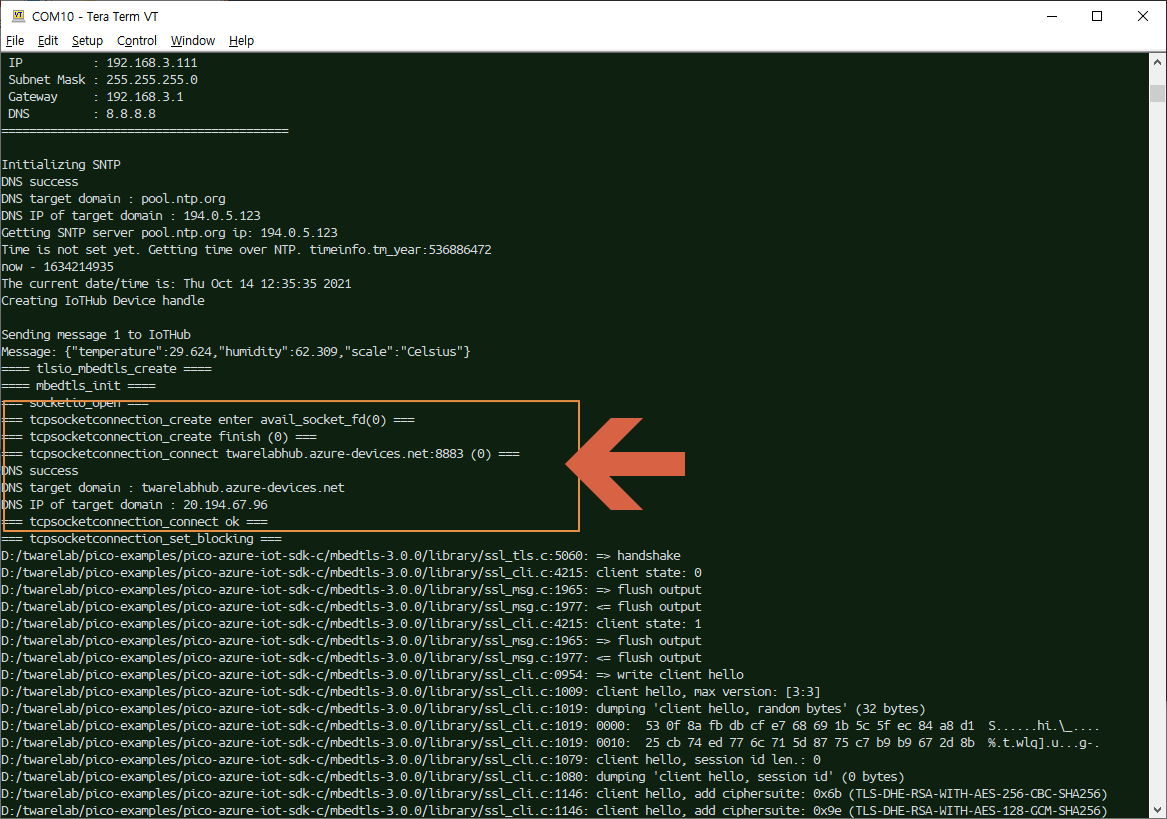
- Send messages to Azure IoT Hub

2.3. Azure IoT Explorer (preview) log
- Getting device messages from Azure IoT Hub


